Distribution of QTZ: Rewards Explained
In November, we were thrilled to finally share news that the network had won the 14th auction for Quartz to be an official parachain on the Kusama Network! Over 9000 network stakeholders participated in the Quartz crowdloan, committing over 54000 KSM, the equivalent of over USD 21 million. About a month later, Quartz finally went live, the start of a movement that will enable our advanced NFT features for the entire Kusama Network.
Now it is time to give back to the loyal community members who showed their support with KSM contributions through detailing the QTZ token distribution, which will be deployed through a vested transfer model. Below, we’ll outline how the process works, a rewards summary, how to check and understand your balance, unlock vested QTZ, as well as how to convert your Kusama address into a Quartz address to access rewards.
How QTZ Vesting Works
QTZ vesting is divided into two stages: Lock and actual Vesting. QTZ tokens are completely locked during the lock stage, and nothing can happen with them. During the Vesting stage, your QTZ tokens are vested in equal small portions on every relay block (i.e., six seconds) until they are fully vested.
For Quartz crowdloan rewards, the Lock stage duration is zero (no locking; tokens start to vest immediately starting at TGE block), and Vesting duration is ten months (4’320’000 blocks).
At any time during the Vesting stage, the vested portion of tokens may be unlocked (see details below). Unlocking is a paid transaction, and you will need some unlocked QTZ in order to run it. This is why we will send you 1 QTZ unlocked when we officially distribute QTZ.
Example 1: 5500 QTZ Rewards, current Kusama block is 10759857 (~December 31st 2021)
-
The unlocked portion on every block is 5500 / 4320000 = 0.001273148 QTZ / block
-
Number of blocks since TGE is 10759857 - 10457457 = 302400 blocks
-
Total vested balance is 302400 * 0.001273148 = 384.9999552 QTZ
Example 2: 5000 QTZ Reward, current Kusama block is 14777457 (~October 6th 2022)
Note that the date of October 6 is approximate as Kusama offers no guarantees.
-
The number of blocks passed since TGE is 4320000, so balance is fully vested
-
Total vested balance is 5000 QTZ
Additionally, please understand that, like timing, QTZ rewards are only approximate. While minimal, there might be a small fluctuation in the resulting number of tokens received. The difference is way below 0.000001%, but there is still a mismatch
How do I check my balance?
Open Accounts page on Polkadot UI and find your address: https://polkadot.js.org/apps/?rpc=wss%3A%2F%2Fquartz.unique.network#/accounts
Click on the down arrow next to what is shown on the screenshot below. You will see your free balance (available to transfer or be used to pay network fees) and locked balance.
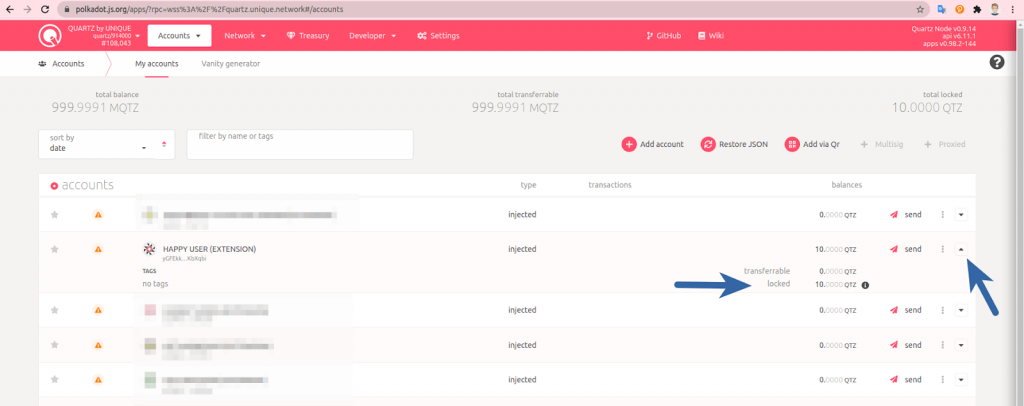
How do I view and understand my vesting transfer transaction?
Open the Polkadot UI block explorer: https://polkadot.js.org/apps/?rpc=wss%3A%2F%2Fquartz.unique.network#/explorer
Copy the block hash into the block hash search field like shown on the image:
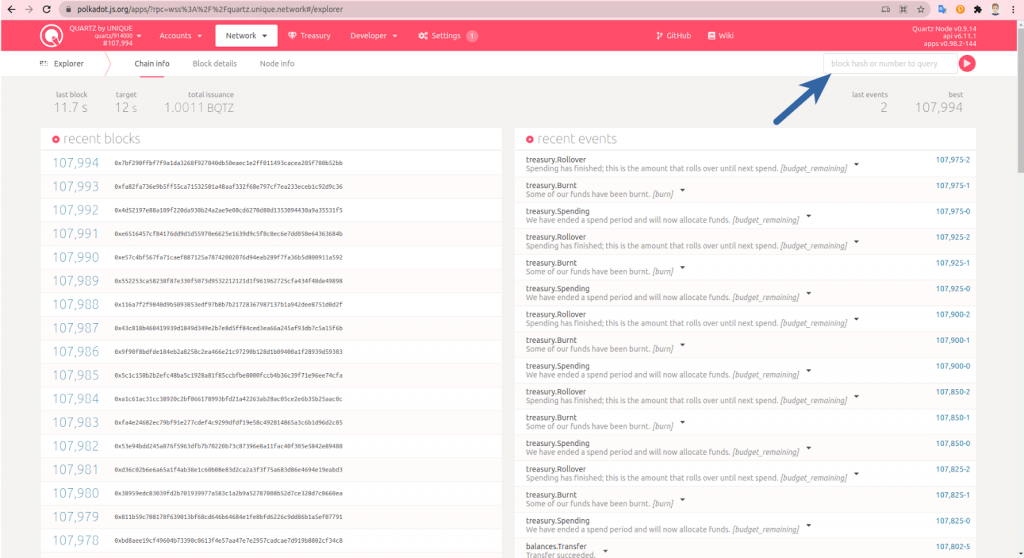
The window like the following below will open. It contains recipient (your) address, as well as all vesting parameters like TGE+0 block (10’457’457) in field start, vesting amount per one block in field perPeriod, and number of blocks until the balance fully vests (4’320’000 blocks) in the field periodCount.
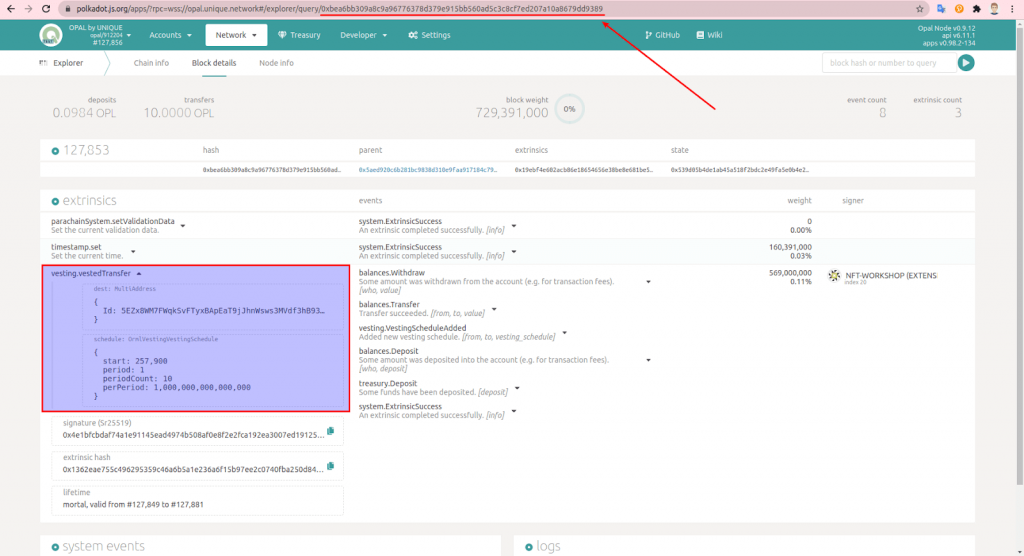
What block is TGE?
Kusama block 10’457’457, officially deployed December 10, 2021.
How do I unlock vested QTZ?
Even if the vesting stage did not fully finish, you can unlock your QTZ that has been vested up to the current date.
Unlocking is a paid transaction, and you will need some unlocked QTZ in order to run it, but don’t worry— we will send you 1 unlocked QTZ when we distribute QTZ.
In order to unlock:
-
Open this URL: https://polkadot.js.org/apps/?rpc=wss%3A%2F%2Fquartz.unique.network#/extrinsics
-
Select vesting - claim()
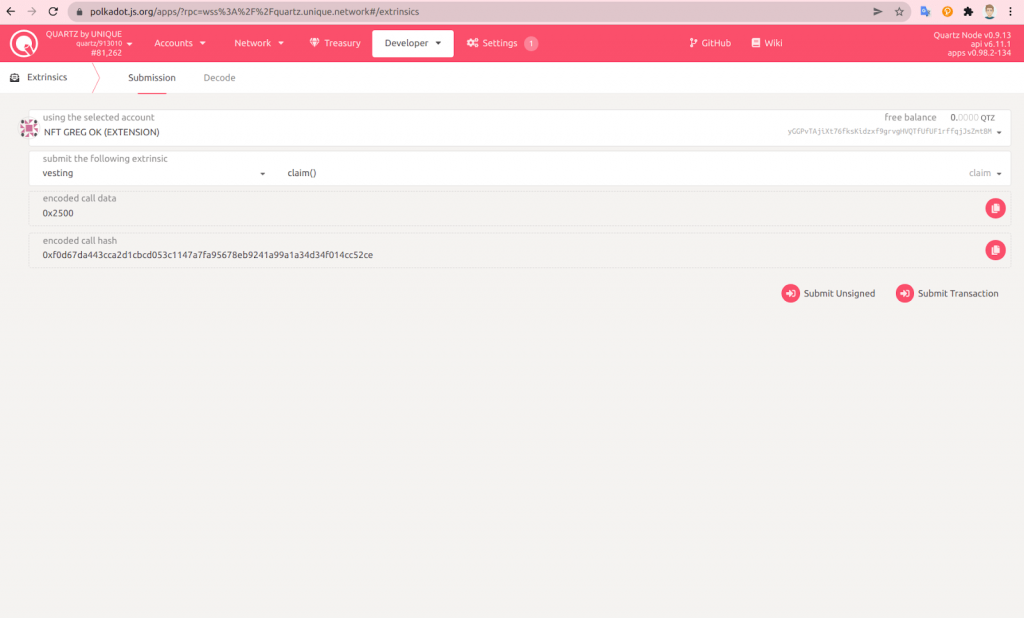
- Click Submit Transaction, and follow the instructions in order to sign and send the transaction. Once the transaction is finished, you will see green notification bar in the right top corner like this one below:
- Your QTZ is unlocked and can be transferred or used to mint a collection!
How do I convert my Kusama address into a Quartz address?
You can use the Subscan ss58 address converter. Open this URL:
https://kusama.subscan.io/tools/ss58_transform
and enter your address in the Input Address field. Also, sel ect Quartz_mainnet in the Output Type field and click “Transform” like on the screenshot below.
BTW, you can also convert addresses fr om Substrate, Polkadot, and many others into Quartz format this way.
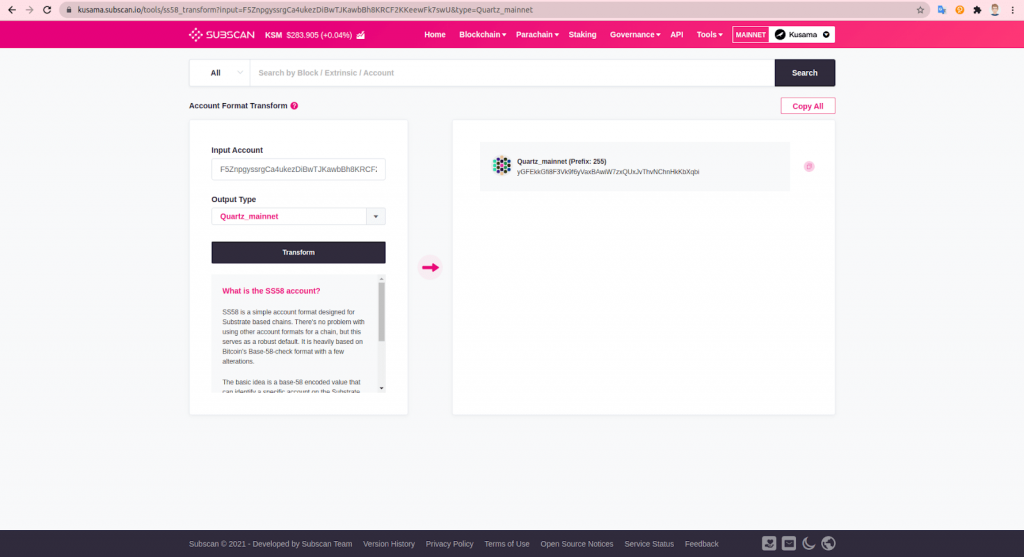
Thanks to everyone fr om the Unique Network and Quartz community for their patience and loyal support during this exciting process!
About Unique Network
At Unique Network, we're excited to be a part of building a more efficient, sustainable, scalable, and completely customizable experience for the continued future and growth of the NFT market. From onboarding artists and digital design projects to building freemium games integrated with advanced NFTs, we're creating an ecosystem that we can't wait for you to become a part of. Check out some of the collections of unique digital assets that already live on our Network to get a taste of what we offer.
Whether you're a game developer, fashion designer, gallery owner, art collector, or just a crypto-curious person, Unique Network is the destination and infrastructure created directly for you and your NFT journey.
Learn more about Unique Network