🚀 Exciting news!
Bifrost App is now integrated with Mimir SDK, unlocking new possibilities for multisig users:
1. Cross-chain transfers
2. vDOT mint
3. Yield Farming
Experience enhanced interoperability today!
Guide
- Enter Mimir: https://app.mimir.global/, go to App and click Bifrost App.
2. Ensure that the account linked is consistent with the account selected in Mimir.
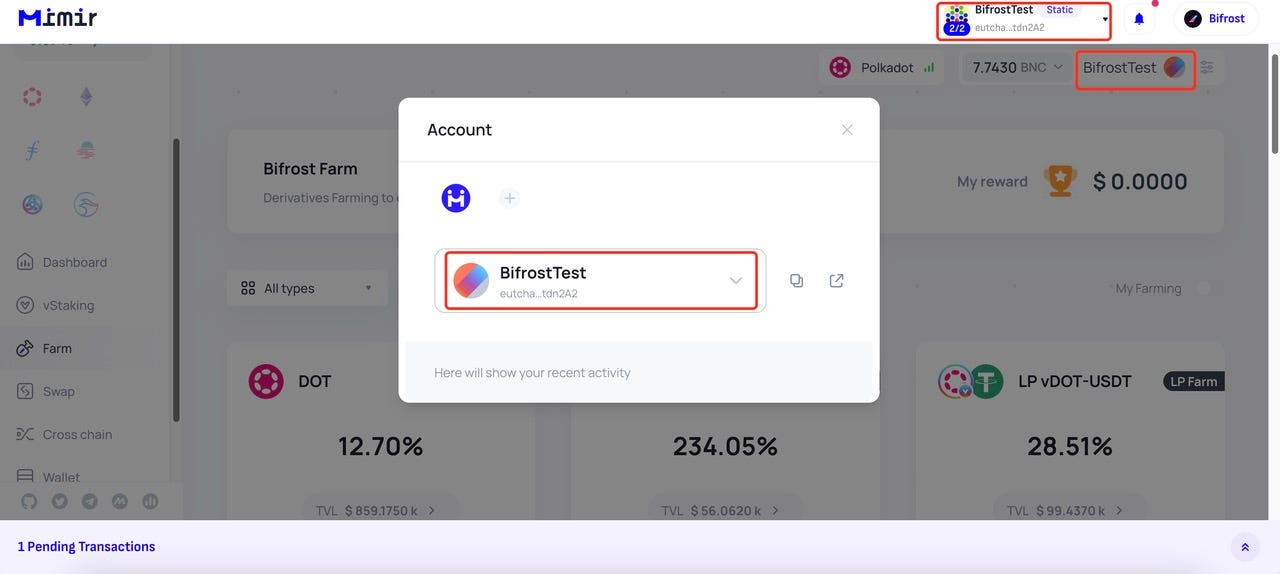
3. to perform a Swap, go to the Swap feature and select the tokens to be exchanged.
4. Click “Swap” and execute the transaction. A Mimir transaction initiation pop-up will appear. Select the single signature account for signing and click “Confirm.”
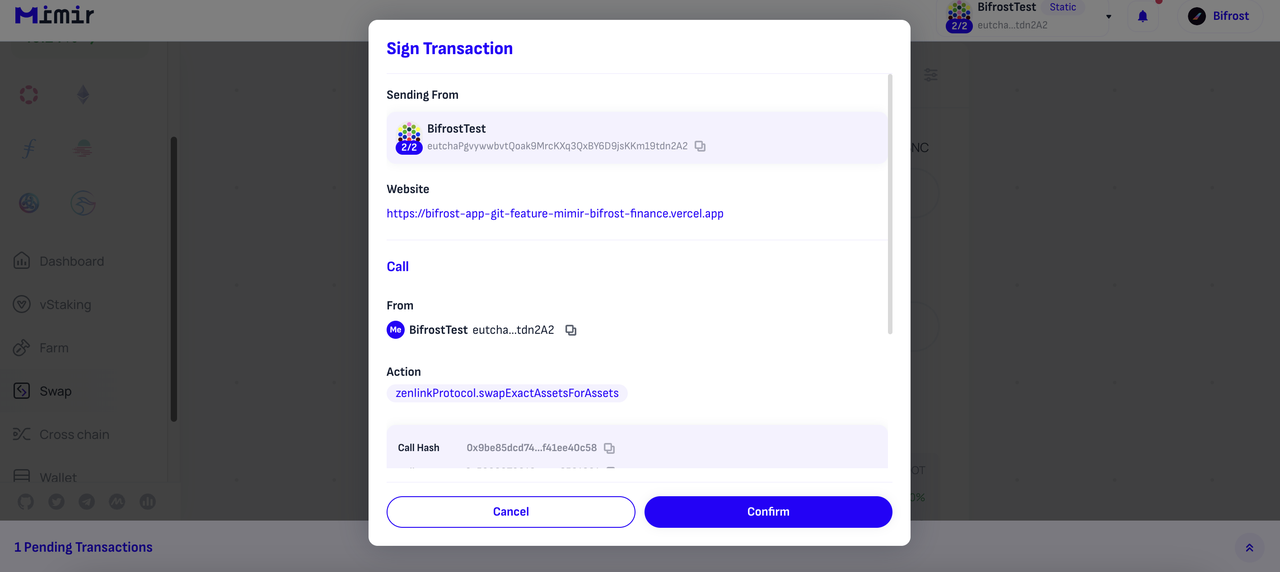
You can then view this transaction in the Pending Transactions section.
Other members can approve or cancel this transaction in the Pending Transactions section.
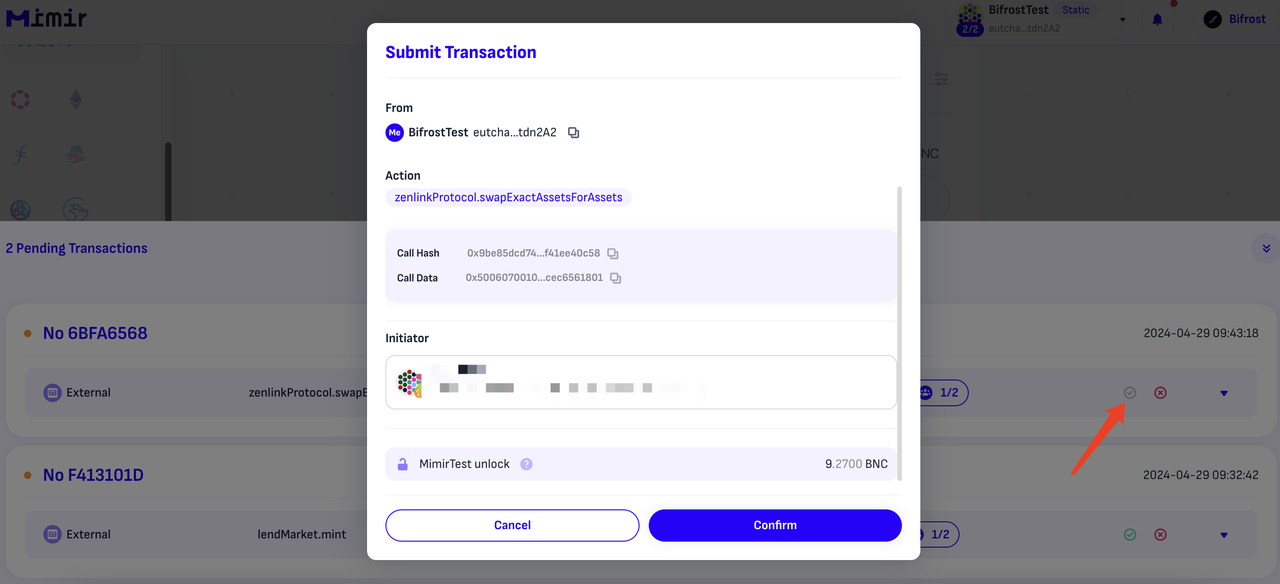
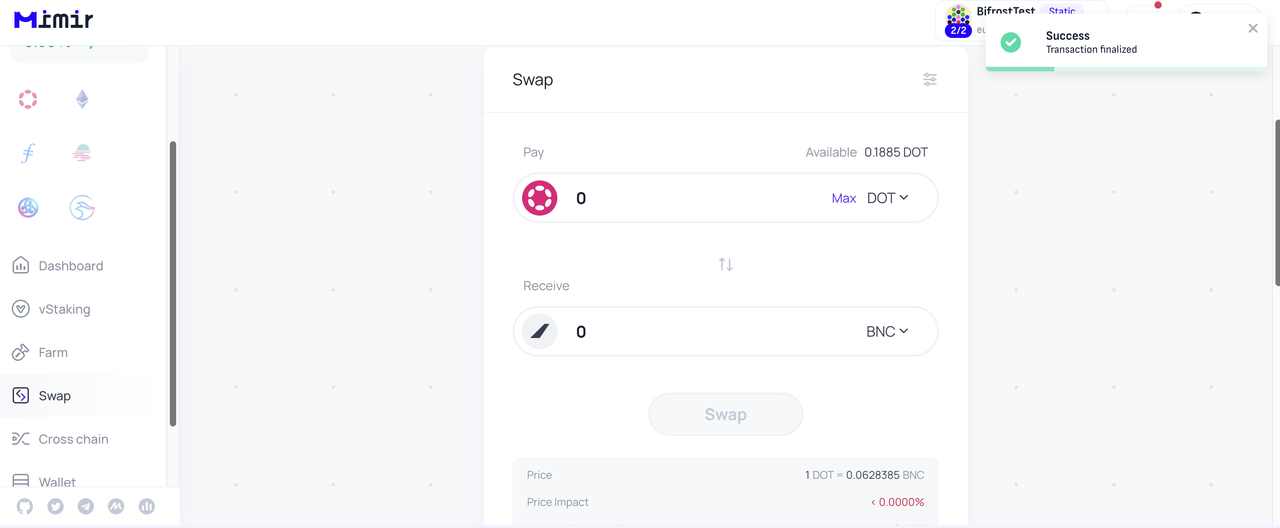
Notice
- DON’T cross-chain transfer to yourself if you are a flexible multisig!
- Keep the original chain the same in Mimir when using cross-chain transfer!
Full Guide:
https://blog.mimir.global/mimir-x-bifrost-app-activate-multisig-and-enjoy-a-234-apy-c1331b27e71e
You also have a step by step tutorial in Mimir's thread: